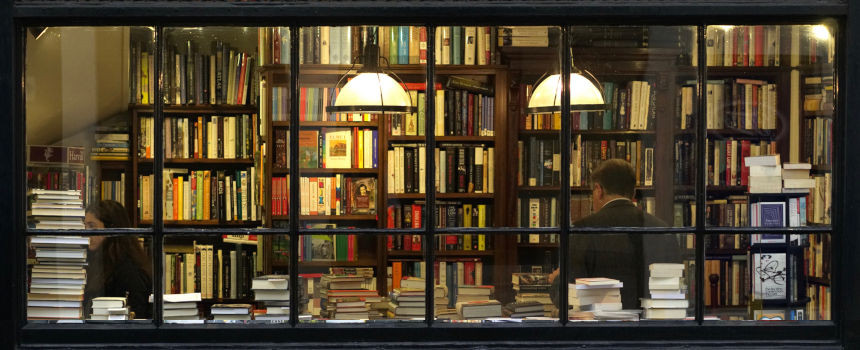Content Calendar
A discussion about getting organized and some software or service you may use to manage your day.
Content Calendar Solution
Your marketing calendar can look different depending on the needs of your business and the size of your marketing team. If your like us you are so busy that having something to help organize your content would be useful.
Spreadsheet
If you’re a one person show or just don’t need anything too complex or flashy, using a spreadsheet might be a good option for you. Something as simple as a Google Sheet or an Excel spreadsheet with your post information can work just fine for those just starting out.
Google Calendar
Having a dedicated Google Calendar specific to your marketing activity is a great option for those who have a bit of a larger team. A shared calendar enables your team to be firmly in sync with one another about when content is going to be released.
You can also use your dedicated Google calendar in conjunction with a spreadsheet so that everyone on your marketing team can see clearly when content is going out, and then link to your spreadsheet (in the calendar event description) where the actual post content information is.
Content Organization Software
For larger teams who need a more robust option, using a dedicated content organization software is a solid way to go. Software like Trello, Monday, Hootsuite, and more!
These software solutions typically include a built-in area where you can see when your content will be released, as well as spaces where you can include the post copy, who will be posting the content, and which channel or channels you will be releasing to, all in one place.